A solution for managing your books before investing in more bookshelves.
When the books overflow the shelves into piles on the floor, on every surface, and in bins under the beds, what’s a home librarian to do?
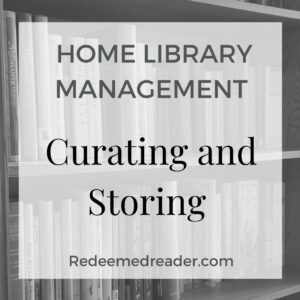
- First, accept the presence of a few modest stacks. If you have readers, books are not clutter as long as the piles are neat AND the books are still useful to your family.
- Second, curate the collection.
Curate the collection
Did you know that museums and library special collections own far more than they put on display? Unlike public libraries, they store what is not currently needed for an exhibition because:
- They have more room for limited-access storage than for display and public use.
- If they have the same items out constantly, people will get tired of seeing it and lose interest.
- Some things in their collection are for special interest, such as memorabilia from the Rock Island Lines collection (which I helped catalog) or Lois Lenski papers (which I have used for research), and are useful for certain people with a particular need.
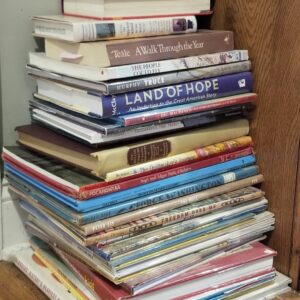
Light and dust can be hard on artifacts and books, and so is the reality of finding them on the floor (hopefully before they are stepped on!).
If putting them away isn’t more convenient than leaving them out, than the home librarian is left with the constant task of arranging the overflowing shelves into some kind of (hopeful) order and returning books to some semblance of their proper place because no one else knows what to do with them.
Purge the collection (if you haven’t already!)
Have you done this yet? If not, begin with the first post in this series.
Yes, you should, and it will make your job easier. This is an ongoing responsibility, because your literary needs and interests change, and we are storing up treasures in heaven, not on bookshelves.
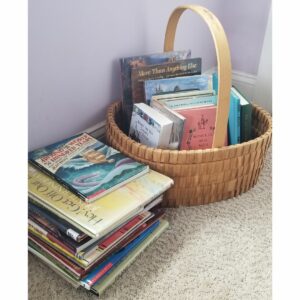
The important thing is not to HAVE every title you could possibly ever want, nor to have it always readily available, but to be able to access what you (or your children) need efficiently.
AFTER you have weeded your collection, you will need to put away enough books that you can fit the remainder comfortably into realistic limitations: the shelf space you have.
You will need two things: bankers boxes and a library organizing app.
The Tools and the Method
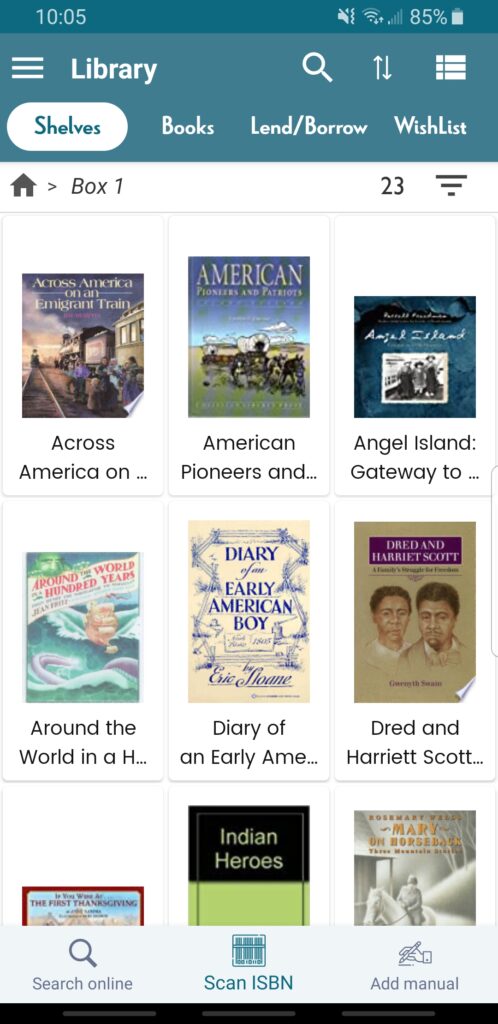
Why invest in bankers boxes? Because you need standard sized boxes that will stack neatly without crushing the contents, and the convenience of lifting a lid.
There are a variety of home library apps. The one I personally use is Handy Library, but I have not experimented with others for comparison. Handy Library hooked me immediately with its features and convenient customization, and I upgraded to Pro for a modest fee without hesitation. The only two drawbacks are that it only works on Android phones, and without a web interface I can’t freely allow others to access my collection, but otherwise it suits my needs beautifully. If you are using another home library organization app that works similarly, would you let us know in the comments?
Here’s my BBHL (Banker’s-Box-Handy-Library) secret
I don’t have to make decisions when I’m organizing.
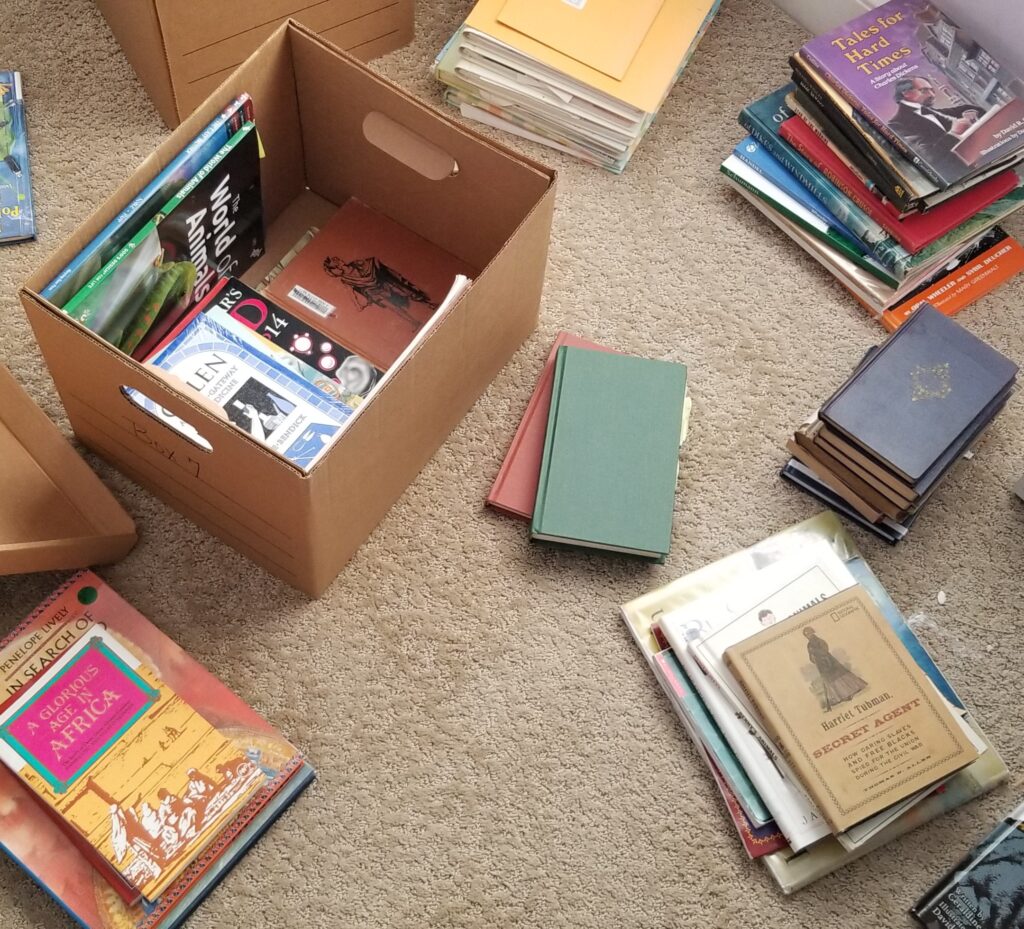
I set up a box and fill it with books, adding them to a “shelf” (relabeled “Box #___” in the app) as I go. Do I care if they are on the same subject or in the same genre or not? No, I only want them to fit easily. I may modify the book entries as I go (update the cover photo, add genre tags I would search for, or any other nerdy librarian details if I feel like it), but generally I don’t overthink it. When a box is fully, I label the side “Box #1” (or whatever number I’m up to) and move to the next. Right now I have them stacked in a spare closet.
Some of you who are super organized may have an agonizing twitch in your eye by now. I’m sorry–please go have a cup of tea. Personally, I need freedom from the stacks and the satisfaction of finding books I need in short order.
Living With and Without Piles of Books
This doesn’t mean that I have entirely solved the piles of books issue, especially on my own desk. But as the school year approaches and I’m considering what I have in my hand (Exodus 4:2a–see post on “Becoming a Better Bibliophile“), it’s easy to search the app for titles, genres, etc.
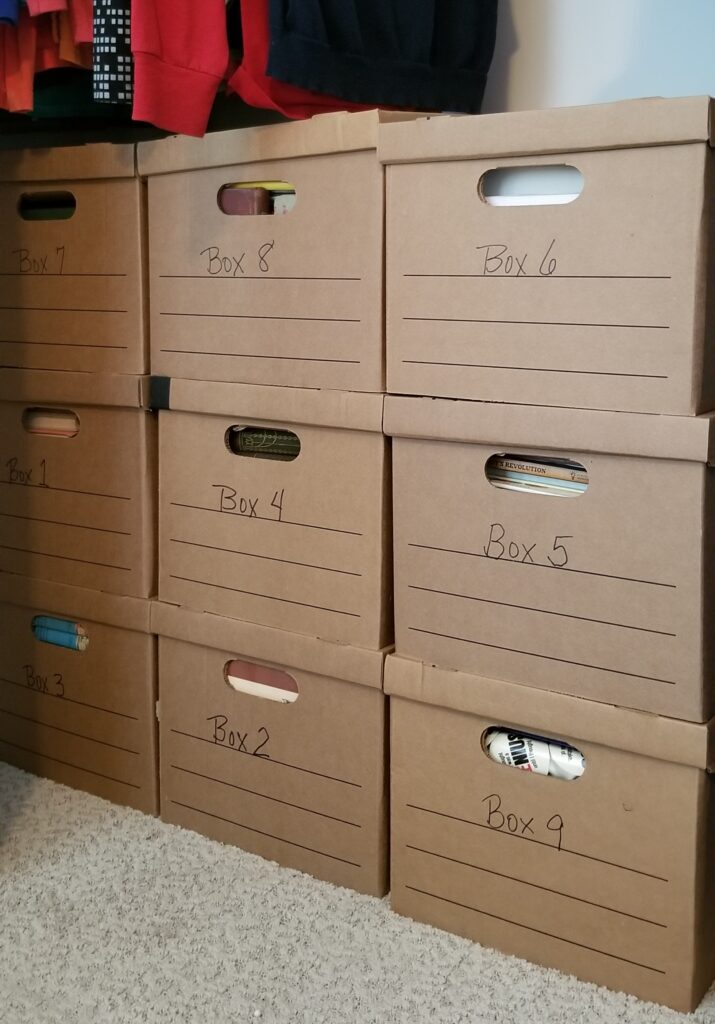
When I take books out of the boxes, I write which box it came out of in pencil either on the first inside page of the book or on a small post-it note which I place on the first page. This makes it easy to return the book to its proper place without having to look it up on the app.
Yes, I may move things around, but I can easily update which box a book is stored in on the app. If I lend books, I can record them. Are we missing a title in a series? I can note it in the app so I can look it up when I’m in a used bookstore.
While these tools do not justify book hoarding, I hope they help you curate the overflow and find what you’re looking for. That’s the goal of a home librarian, right?
Read the series thus far:
- Part One: Heart Issues
- Part Two: Where Do I Begin?
- Part Three: Analyze the Situation
- Part Four: Weed out the MUSTY titles!
Related Reading at Redeemed Reader:
- A Reflection: Home Library Management: Heart Issues
- A Review: Land of Hope (shown in the first photo)
- A Review: Freedom Over Me (also in the first photo)
Stay Up to Date!
Get the information you need to make wise choices about books for your children and teens.
Our weekly newsletter includes our latest reviews, related links from around the web, a featured book list, book trivia, and more. We never sell your information. You may unsubscribe at any time.
Support our writers and help keep Redeemed Reader ad-free by joining the Redeemed Reader Fellowship.
Stay Up to Date!
Get the information you need to make wise choices about books for your children and teens.
Our weekly newsletter includes our latest reviews, related links from around the web, a featured book list, book trivia, and more. We never sell your information. You may unsubscribe at any time.
We'd love to hear from you!
Our comments are now limited to our members (both Silver and Golden Key). Members, you just need to log in with your normal log-in credentials!
Not a member yet? You can join the Silver Key ($2.99/month) for a free 2-week trial. Cancel at any time. Find out more about membership here.
